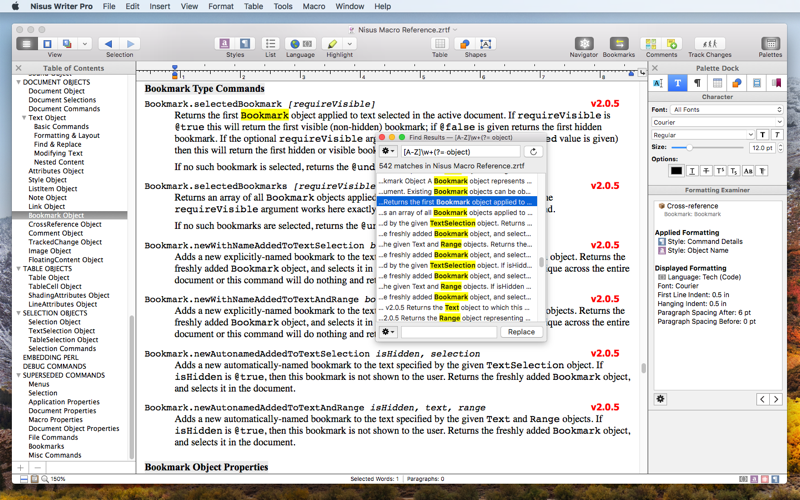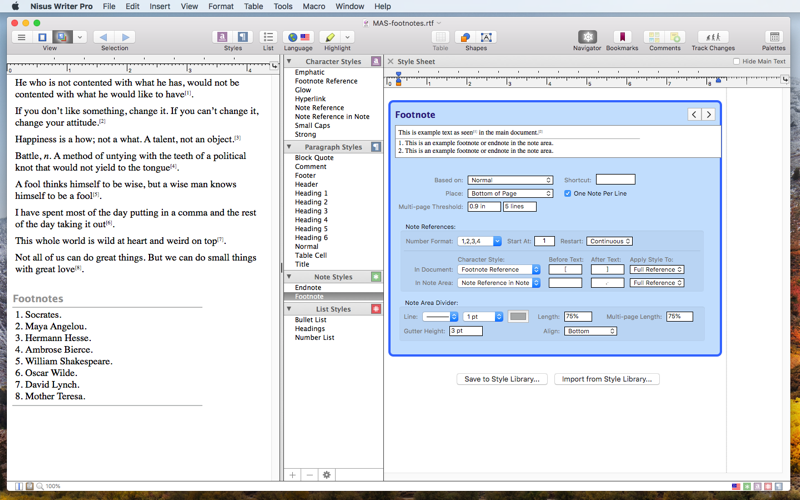Nisus Writer Pro is a powerful word processor with an impressive set of features to help you create beautiful documents.
Nisus Writer Pro offers an intuitive interface, superior multilingual text support, convenient compatibility, and an abundance of tools that allow you to create, edit, and polish your prose. Taking notes in class, creating your thesis, or writing your book, Nisus Writer Pro can handle it all.
MAC FRIENDLY:
Nisus Writer was built from the ground-up exclusively for the Mac with native support for Apple Silicon (M1), Dark Mode, document autosave and versioning, and iCloud
CLEAN AND BEAUTIFUL:
Our streamlined interface keeps you focused on what matters most: your writing.
• Mac native and Retina ready, ensuring crisp text and sharp tools.
• Escape to a distraction-free full screen mode.
• Straightforward style sheets make formatting using styles easy.
• Simultaneously edit different parts of a document using split view.
WORKS WELL WITH OTHERS:
Our native document file format, Rich Text Format (RTF), provides excellent compatibility with most other apps.
• Collaborate using comments in threaded conversations.
• Record tracked changes while editing and formatting text.
• Open and save Microsoft Word files, among other popular formats.
• Sync your documents and app settings using iCloud Drive or Dropbox.
• PDF export that includes annotations, links, TOCs, and other advanced content.
PRECISELY FLEXIBLE:
Our tools are endlessly customizable, or stay out of the way completely. Youre in control.
• Decide which palettes are seen, when, and where.
• Add any command to the toolbar.
• Add any command to your MacBooks Touch Bar.
• Keyboard shortcuts are customizable for all menu commands.
POWERFUL TOOLS:
Features that run deep, honed by our decades of experience with text processing on the Mac.
• Approachable find and replace.
• Advanced search with full support for regular expressions (regex).
• Footnotes & endnotes with styles to control numbering and other aspects.
• Cross-reference and link text using bookmarks.
• Generate a document Table of Contents (TOC) and indexing.
• Drawing tools wrap text around images, text boxes, and other shapes.
• Automate your workflows using extensive macros.
• And so much more!